It's a New Day in Public Health.
The Florida Department of Health works to protect, promote, and improve the health of all people in Florida through integrated state, county, and community efforts.
Eventbrite Frequently Asked Questions
FL Dept. of Health in St. Lucie County
- 772-462-3800
- chd56WebMaster@flhealth.gov
-
Fax
772-871-5360 -
Mailing Address
5150 NW Milner Drive
Port St. Lucie, FL 34983
- How do I register in Eventbrite?
- Why do I need a ticket?
- How can I access my registration?
- Why did I get a notice saying my appointment was cancelled?
- Update the Attendee Information
- How do I change the name on my ticket?
- Can my appointment be changed?
- I need to cancel.
- Can you reset my password?
- I cannot find the St. Lucie Vaccine events in Eventbrite?
- I am unable to open and print ticket, can you resend a printable copy or tell me what I can use as proof for my appointment?
- I accidentally hit the cancel button. Is there any way for me to get it back?
- Someone sent me their ticket confirmation to use. Will it work?
- I entered the wrong email address, can you change it for me?
- I did not get my Eventbrite emails.
- I am getting too many emails from Eventbrite
Click on the Eventbrite invitation link.
- Select your preferred time slot.
- From the dropdown box, chose if you want 1 or 2 tickets. Each person must have a ticket to obtain a vaccine. You may only select up to 2 tickets per registration and email.
- For each ticket, enter the name of the person as it appears on their ID. Make sure that you have entered different names on each ticket and when complete, press
- Then select View Tickets and click on the order.
- Make sure all information is accurate. If it is not accurate, select edit and make necessary changes.
- When finished, select Print Tickets. This will create a document that will need to be saved and then sent to a printer. If you cannot print, you can pull up Eventbrite on your smart phone and show your ticket.
The ticket verifies that you have an appointment and is required to enter the vaccination site. If you do not meet the eligibility criteria, the ticket will not gain you access to get a vaccine.
When you have completed your order, you should receive an order confirmation email with ticket(s) attached. You can also view your registration by logging into Eventbrite with the email address used to register and selecting “Tickets.”
- The system identifies and deletes tickets with the same name. Please make sure that if you selected two tickets that the tickets have different names, or the duplicate will be cancelled.
- You may have accidentally purchased two tickets and the duplicate was cancelled.
- If you have signed up for an event that you are not eligible, your ticket may be cancelled (e.g., you sign up for a second dose clinic, but have not received the first).
Yes. You must go into Eventbrite and update the attendee information on the ticket with the new name.
- Log into your Eventbrite account. Then go to Tickets.
The order will always be associated with the email address you entered during registration. If you made a typo, changing the email address on your ticket will not make it show in the Eventbrite App. In this situation, you’ll need to use the order confirmation sent to your email address.
- Click the name of the event to select your order.
- Click "Edit".
- Click “Edit” on the individual ticket and change the name.
Please cancel your order as soon as possible and not later than 24 hours prior to the appointment so that others can take advantage of the opening.
- Go to your order. Log into your Eventbrite account, then click your order on the Tickets page. If you only need to cancel one ticket in your order, please email the organizer to make the change, as you cannot cancel just one ticket in a multiple ticket order.
- Choose "Cancel Order". Select 'Cancel Order" (next to your order details). Then choose “Yes, cancel this order".
- Check for an email from Eventbrite. The attendee and event organizer receive an email to confirm cancellation.
We are not able to reset your account password. Eventbrite should give you the option when you first try to login.
- Go to https://www.eventbrite.com/reset-password and enter your email address. Then click "Send email".
If you receive a message saying the email address isn't recognized, it means an account hasn't been created with the email address you entered or the email was misspelled when it was created. Sign up if you'd like to create an account on Eventbrite.
- Upon receiving the email form Eventbrite with the subject line, "Reset your Eventbrite password", open the email. Then click "Set a new password".
If you received a password reset email but didn't request it, please disregard the email. The email we send is required to reset the password and is only sent to the email address on your account.
- Create a new password.
Passwords must be at least 8 characters long and are case sensitive. We don’t require special characters. Strong passwords typically contain upper and lowercase letters and at least 1 number.
- Enter your new password and click "Reset password".
The events hosted by Florida Department of Health in St. Lucie are not available in public searches.
There have also been events that have been ‘cloned’ or ‘spoofed’ on Eventbrite because they were posted publicly. This has created more confusion and frustration for everyone. To stay informed about events happening in St. Lucie, you can sign up for COVID 19 alerts at www.stlucieco.gov/alert.
If you are unable to print the ticket, you can:
- Load and use the Eventbrite app on a smart phone to show your ticket at the site
- Open the email on your phone and show your ticket for scanning.
- Check with a friend or the local library to see if they can help.
The system does not allow cancelled orders to be reinstated. You will need to go back in and select another time slot to ‘re-purchase’ a ticket.
No. Each event ticket can only be used once. Anyone else using the same ticket will be rejected. Each ticket must be unique and in the name of the person receiving the vaccine.
We cannot change the email for your account in Eventbrite, but we can resend your tickets to a different email address. Just contact the organizer with a clear message on what you need.
Check for typos
If you registered for a ticket and didn’t receive a confirmation email, it’s possible that there was a typo in the order. Contact the organizer and have them check their records. Be sure to provide the name on the order and your preferred email address. They can resend the confirmation email and update the order information.
Review your email preferences
To review your email preferences:
- Go to “Account settings”.
- Click “Email preferences” (under “Account”).
- Tick the box next to each type of email you’d like to receive.
- Save your changes. If you’ve unsubscribed from any organizers, you’ll see them under “Blocked organizers”. While unsubscribed, you don’t receive any invitations or email reminders from them.
Check your junk and spam folders
Find the email in your junk or spam folder and mark it as "Not Spam". Steps to review your junk folders depend on your email provider.
Follow this link (https://www.eventbrite.com/email-preferences) to change your email preferences.
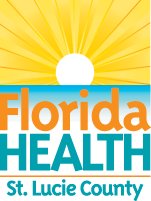



Connect with DOH